I use the Pomera DM100 when I want to truly write distraction free. This item can only be found in Japan but you should be able to get one off of Amazon or Ebay for around $200-300.
Although it is a Japanese product, you can switch between both English and Japanese. The interface is very straightforward and could be of use to someone who just needs a word processor without any distractions.
BATTERY LIFE
The device takes 2 AA batteries and will last a quite a while (Its battery life is similar to the Kindle and AplaNeosmart). If I use it casually for a month, It will still be going.
I don’t recommend using the batteries that come with it because they are very cheap and will drain very quickly. Get some Duracell or Energizer batteries.
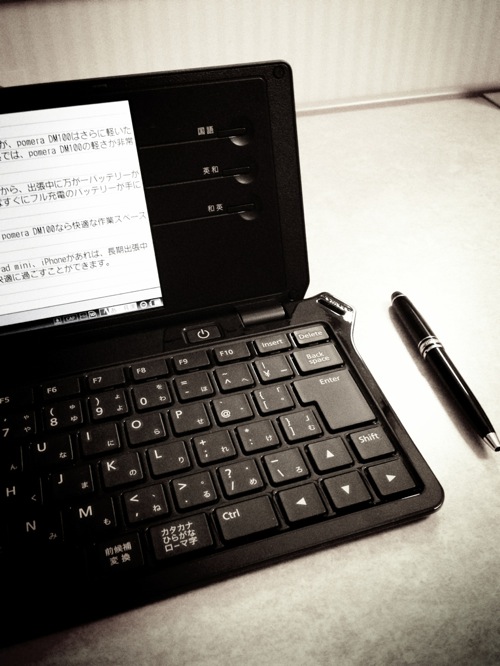
The screen is large enough to where you can read about a paragraph of text and the keyboard is quite small. But I’m already used to the size. People with bigger hands and fingers might find this device unsuitable for their writing needs. I mostly use this stand-alone-wordprocessor for writing drafts and other tasks.
PORTABLE
If you are a student it is perfect for taking notes in the classroom. It is very portable and easy to take to a classroom.
If you want to get work done and you don’t want to take a bulky laptop, or you find yourself trying to find an outlet at the coffee shop — then getting the Pomera would suit your needs.
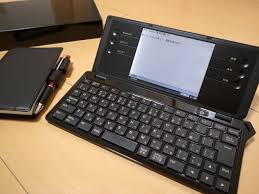
If that wasn’t enough can also use a QR code to send to your cell phone if it has a QR code scanner function. Bluetooth comes with the device and can be used to transmit files.
Using the Bluetooth also transforms your Pomera into a bluetooth keyboard that can be used for typing text into an iPhone/iPad.
If you just want to send files from the device to the computer it has a small usb connector.
OTHER FEATURES/options
- Font size
- Frame display
- Display direction
- Line spacing
- Timestamp
- Cursor Position
- Control Character
- Punctuation Convert
- Text information (gives a word count for character and lines written)
And many more.
Has a search and find function and well as templates and the ability to search and replace. Given this – the only bad thing about the Pomera DM100 is that the keyboard is kind of small but after using for a month I barely notice it.
You may want to buy a screen protector for it because it may get scratched if you are using it a lot.
Battery Life
I’ve compared the battery life to the Kindle, and it’s safe to say the the battery life still lasts for hours. (The Pomera has no charger, instead it runs off two AA batteries.) I change the AA batteries about once a month and this is after heavy usage. I use it about 4-5 times a week, for about 5 hour sessions at a time. Sometimes longer. The brand I use are Duracell.
One thing that will drain the batteries, is the FlashAir WiFi SD card. When I have a fresh pair of AA batteries in the Pomera the battery indicatitor doesn’t move. However, if i’ve been using the Pomera for a few days, then pop in the FlashAir SD card, the battery life indicator will drop down to half a bar.

When I take the SD card out, then it returns to normal. If i’ve been using the Pomera for a month, and the batteries are half-way drained, inserting the FlashAir card will sometimes trip the “low battery” warning on the Pomera. When using the FlashAir SD card it’s best to use it on a fresh pair of batteries.
PC / MAC / laptop vs Pomera DM100
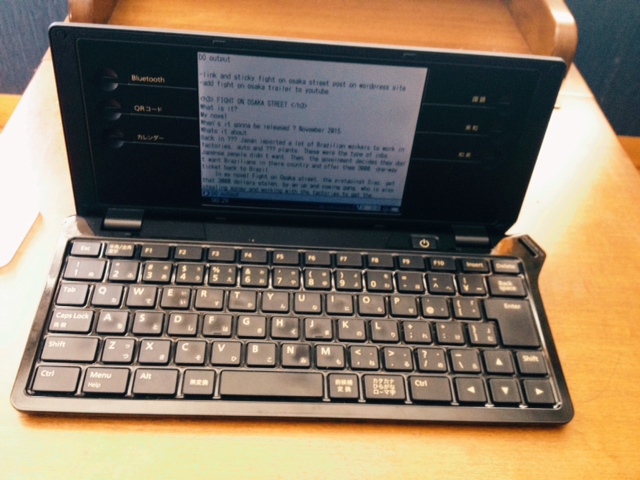
As you can see from the picture above, there is no clutter. Sometimes I do bring a yellow notepad and my black sleeve that I carry the Pomera in. But there’s less to deal with and I can get started with the Pomera very quickly.
If you bring your PC or MAC to a cafe to get work done or library, you will have to find an outlet or else your laptop will go dead within 30 mins, which is about what my laptop does. Almost always, the places where outlets are located, will have people already sitting there.
Because the Pomera can go hours upon hours on two AA batteries, you don’t have to worry about outlets, or bringing charging cables and such. The Pomera is lightweight and very portable.
One of the biggest things I’ve noticed when using a PC or laptop, is the fact that I have the internet and a host of other programs and distractions that keep me from doing work. Sometimes I will check my e-mail and then 3 hours later, I’ll wonder where the time went.
In order to get the most work done out of the Pomera, I recommend leaving your iPhone or whatever cellphone you have at home, in the car, or somewhere away from where you work. I found myself, looking at the internet through my iPhone and it was distracting me.
Microsoft word vs Pomera’s software
One of the biggest advantages to using a PC or laptop over the Pomera, are the various programs such as — Microsoft Word and MACS notepad. These programs allow the user to make charts, graphs, insert pictures, etc.
The Pomera DM100 is just a stripped down version of Microsoft Word and a glorified version of Notepad. You can’t insert pictures into the Pomera — like I said before, it’s sole purpose is for writing. So you should ask yourself, do you want more options or less distractions?
Another thing to consider — when you create a new memo file on the Pomera, you only have about 10,000 words or 75,000 characters you can insert into that file. Because I’m writing a novel on the Pomera I’ve hit this limit several times.
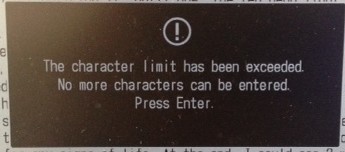
If you are writing blog posts, you probably won’t hit the limit. The picture below shows the actual stats for part of my novel. 78,000 characters is roughly 10,000 – 15,000 words.
I’m not sure why the Pomera has this limit, but I just make a new memo file and continue. For most people 10,000 words is more than enough, especially if you are just writting blog posts for your website. If you’re writing a novel or something big like me, then 10,000 words per memo file will be a slight annoyance. What I do, is create a new memo file and continue writing. Once the draft is finished I will then start editing line by line in the Pomera, then finally moving the project over to Microsoft Word.
Curly quotes vs Single quotes
Whats the difference?
Like I mentioned in the review, the Pomera DM100 keyboard is 95% similar to a standard U.S. keyboard. One of the slight differences is the quotes.
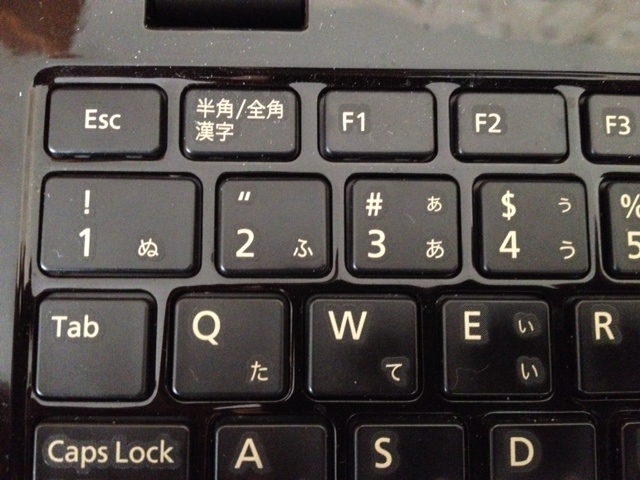
With the Pomera you need to press shift + 2 to show a single vertical quote (“).
On the Pomera DM100 the straight quote looks very similar to the curly-closed quotes.
Some people on my YouTube channel asked me the following: “Where’s the closed quote?” “I see the open quote but no closed quote.” In the picture it does look like an open quote, but it’s in fact a single straight vertical quote.
Honestly, before someone mentioned this, I had no idea about straight and curly quotes.
Avoiding straight quotes is easy. Most word processor’s have a smart-quote feature, which will replace all straight quotes with curly quotes once you dump the file into Word or a similar program. Smart quotes are usually turned on by default.
This article goes in depth about how to do this as well as the differences/ history/ and why straight vertical quotes exists.
If you are confused, the don’t worry. This doesn’t effect writing or drafting. Just use the Pomera as normal, and you will be fine.
Here is a picture of the Pomera’s keyboard.
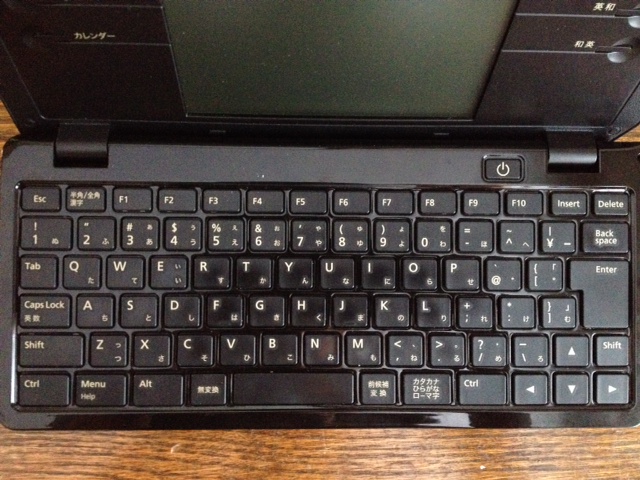
Bluetooth Keyboard
The Pomera comes built-in with a Bluetooth keyboard. Once you activate it, the Pomera will search for a device to pair with. This Bluetooth keyboard only works one-way. You can type on the Pomera keyboard and the text will show up on your iPhone *if you have it paired with one. The reverse isn’t possible. You can’t type from the iPhone and have the text imputed into the Pomera.
In the picture below, you can see that the Pomera DM100 has two options: HID or FTP.

HID is what you want to use for using your Pomera’s keyboard as a wireless Bluetooth keyboard.
FTP is used for uploading files via Bluetooth. Currently, it’s not possible to upload files to an Apple device. This is due to strict limitations Apple has put on there phones.
Another thing, when you use Bluetooth, the keyboard changes into whatever region you are in.
Because I’m in the U.S., the Pomera keyboard automatically adopts the U.S. keyboard layout. Shift + 2 now shows the “@” symbol instead of the straight quote.
Eye Strain
Being able to write for long stretches requires continually looking at a computer screen.
The Pomera comes with various setting for brightness and font sizes.
Personally, I use the default factory settings. Straight out of the box, your brightness should be soft, and the font should be around 24point.
If I want, I’m able to stare at the Pomera screen all day. I would say it’s very similar to the Kindle paperweight, in terms of readability.
Pomera’s Calendar
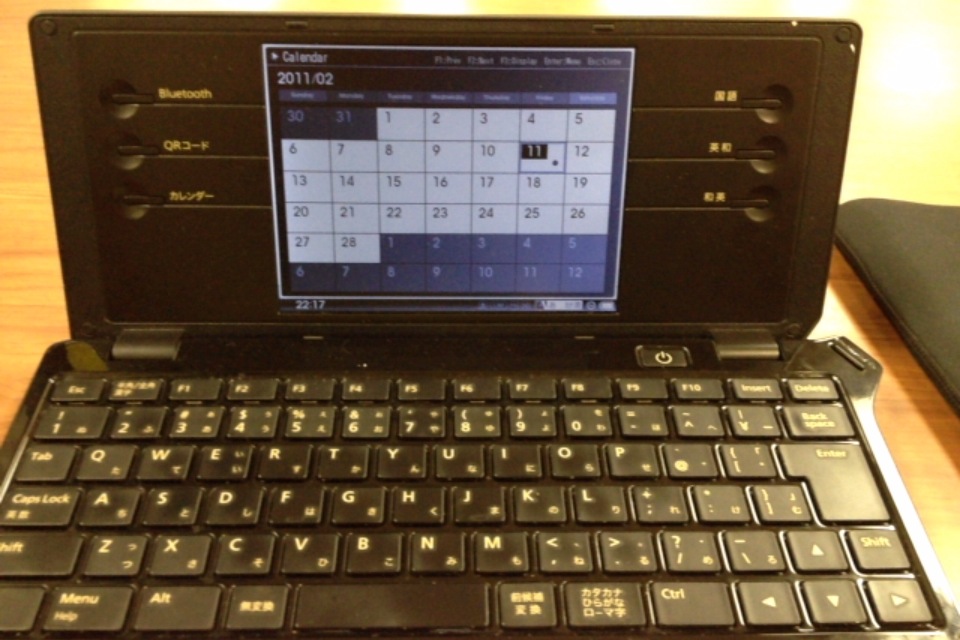
The Pomera DM100 comes with a built in calendar, that you can edit. Simply hit enter on the chosen date and a screen will pop up. Once there you can enter in appointments, to do lists, and notes. It’s really up to you what you want to put in.
The “Calendar” is written in Japanese Katana (カレンダー) and is located underneath the “Bluetooth” and QR code button on the left of the screen. Press it and the calendar will pop up.
Or you can find it on Menu > Tools > Calendar.
how I use tags
I use tags for long documents, like my current novel. I use “###” three pound symbols as my tag, but you can use anything you want.
The reason I choose three pound symbols is because it catches my eye when I’m scrolling down the page. Other symbols such as @ at symbols can also be used.
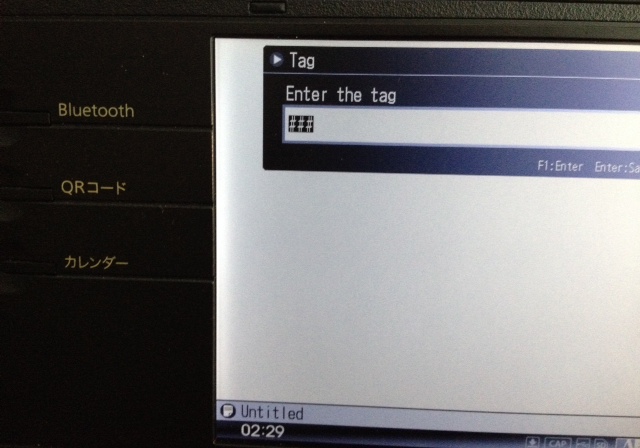
When I hit “F5” on the Pomera, it will immediately seek out the tags and jump right to the section you’ve marked with them. If you have a chapter, you can use the tag “chapter” and this will also work.
The point of tags is to make the document easier to navigate.
In a 10,000 word Pomera memo document, I use anywhere from 5-10 tags at most.
Conclusion
In a lot of ways, the Pomera is similar to a PC, you have a calendar, search, tags, and the ability to change font sizes and brightness. Depending on your needs you may want to use a PC especially if you are doing any kind of graph and number related documents.
For my needs, having NO distractions is the most important factor. Because without distractions I’m able to get work done in the first place.
If you are a writer and need some that is hassle-free, lightweight, and distraction free, the Pomera will work for you.
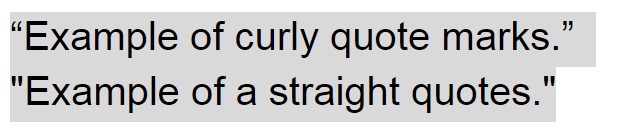
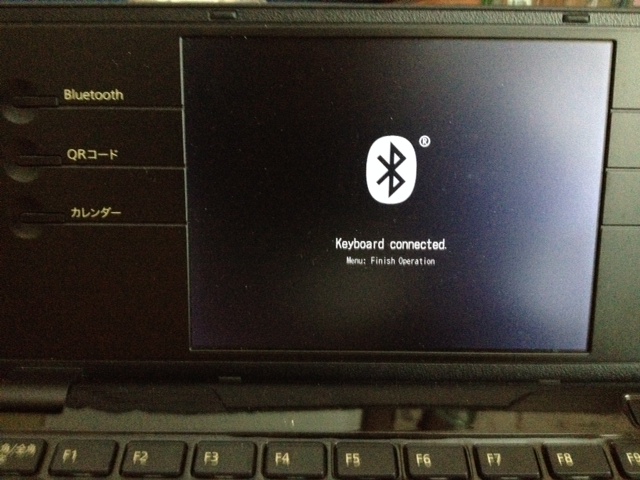
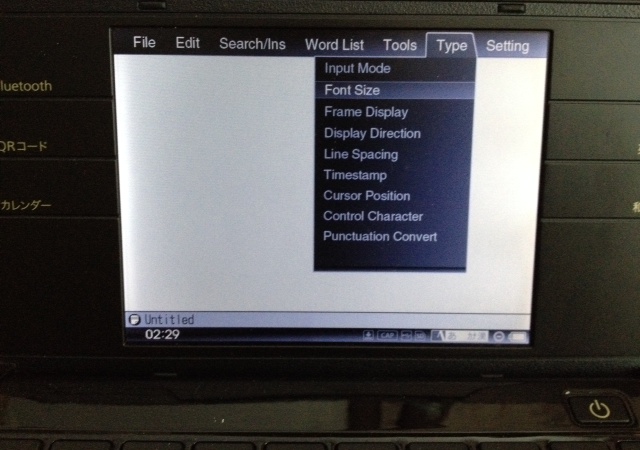
Leave a Reply