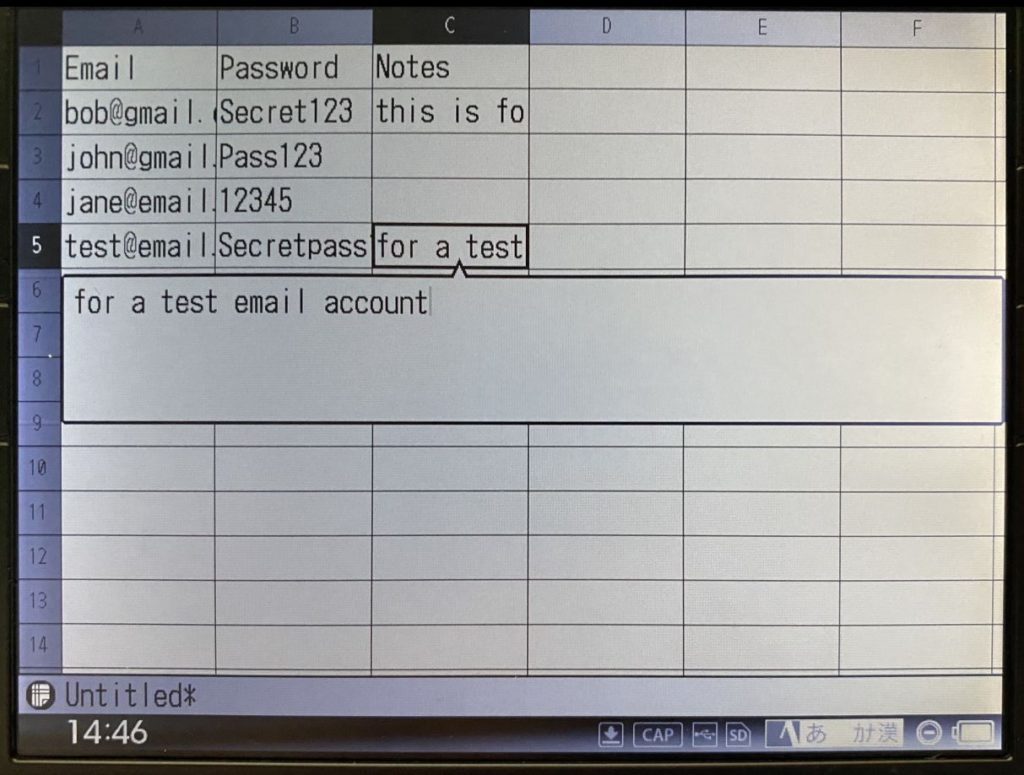
If you need a place to store passwords OFFLINE and not connect to the internet, then the Pomera DM100 is a option.
To set up a password for your Pomera see this tutorial. (NOTE: if you forget this password, then you will lose all information. You can poke the ‘reset’ hole in the back of the Pomera, but this will wipe the all memory.)
One of the biggest flaws with keeping your passwords stored on your computer, is that if it gets infected with a virus that captures keystrokes, then your computer will be compromised. Hackers can install a backdoor on your system and have the keystrokes sent to them.
The hacker can easily see what you’ve been typing.
Since the Pomera DM100 has no way to connect to the internet, it makes a great little place to store that kind of information. You can also create a password that is prompted when you turn the device on. If your Pomera where stolen, it would be difficult for the average thief to crack a password on the Pomera DM100.
Mac / Windows / Linux , will often update your system with the latest security patches and its a good idea to have an anti-virus program up and running.
A Simple Password Manager Template
Open up a new sheet on the Pomera DM100. Below i’ve typed out an example.
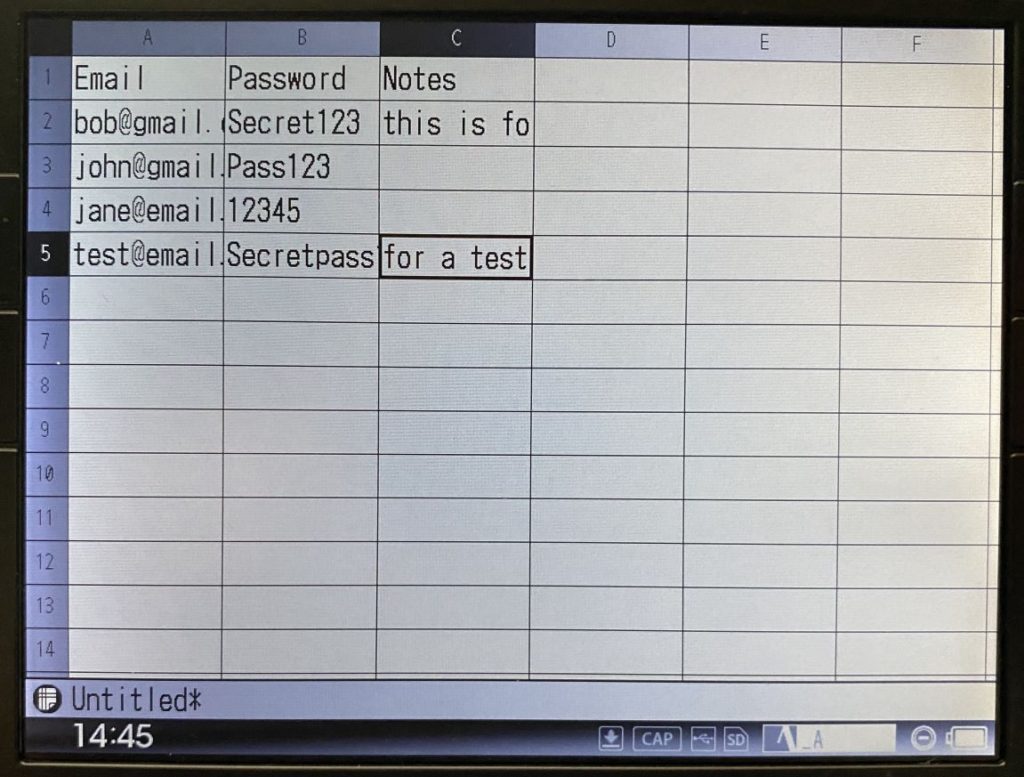
As you can see, it cuts off the text field.
To expand the text field, just hit the enter key while its selected. Now you can see the full text, “for a test email account.”
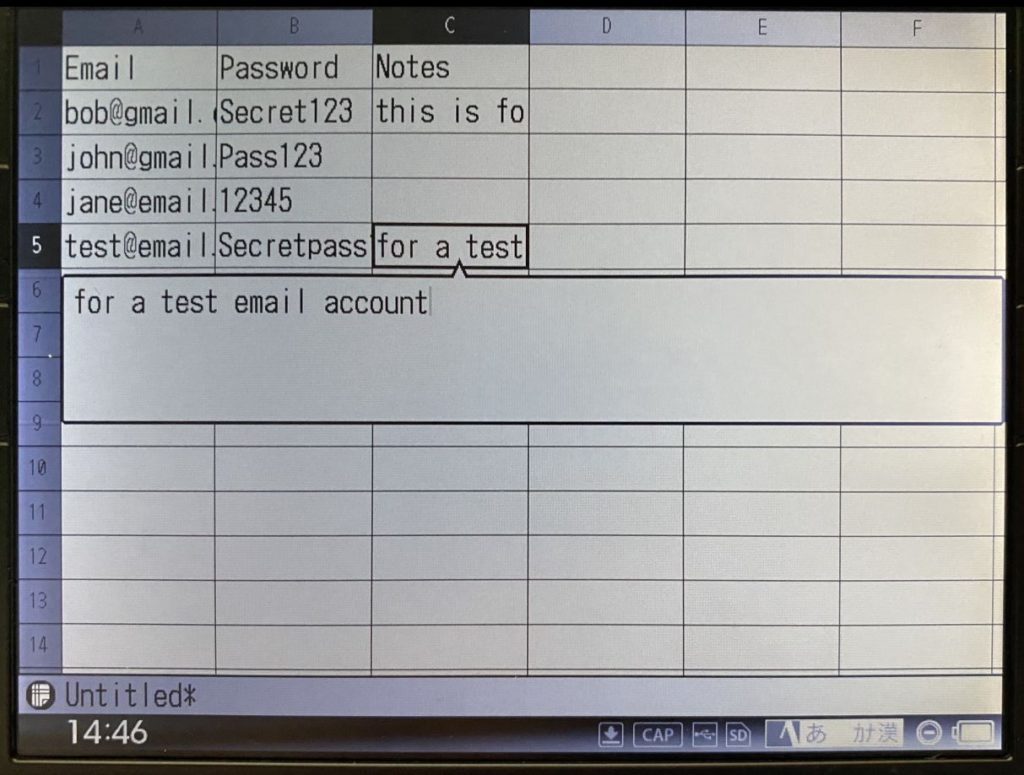
Save the sheet and you are done. It’s a simple password manager template you can setup in the Pomera DM100.
If you own Bitcoin, you may consider storing the seed phrase here. This could be an alternat offline (not connected to the internet) solution.
Keep in mind that you should never rely on just one method for storing sensitive information. Keep backups of backups, to protect against theft, natural disasters, and hardware failure.
Alternatives I’ve Used
I recommend using some kind of encrypted USB drive. The one I’ve used with great luck is the Integral 8GB Crypto Drive – FIPS 197 Encrypted USB on Amazon.
You can store your Pomera spreadsheets and text information on this USB stick and it will be encrypted using the AES algorithm. I bought 2 just in case one of them fails for whatever reason. I’ve had them for 2 years with no problems.
For Windows
I use an old windows password manager called, “Password Corral.” Its FREE. Yes, it looks old but it uses the Blowfish / Diamond2 algorithm for encryption.
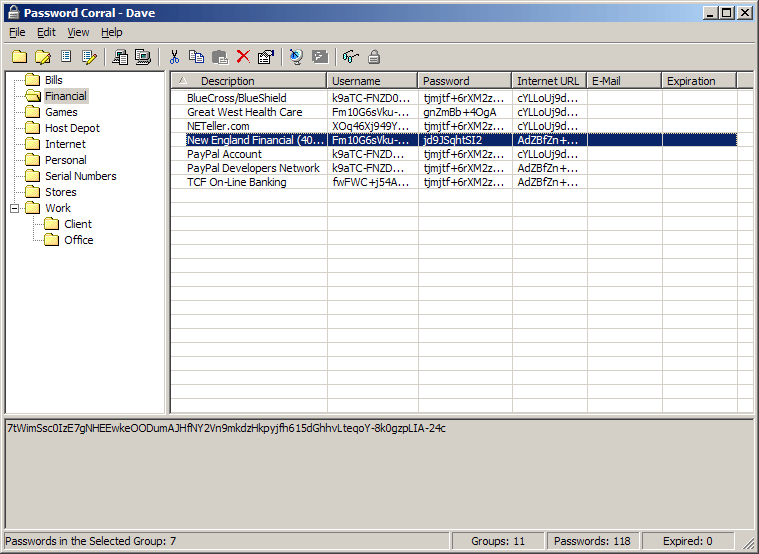
For iPhone
I use KeePass Touch. No subscription fees. I choose this one because it will store your passwords locally on the iPhone. Not on a cloud/ server with LastPass and other stuff.
*I am not responsible if you lose your password. Please, save it in other places in case your Pomera gets lost or stolen. Weight the pros and cons of each solution to see if its right for you.
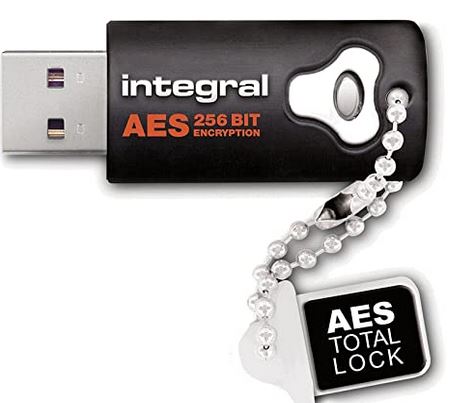
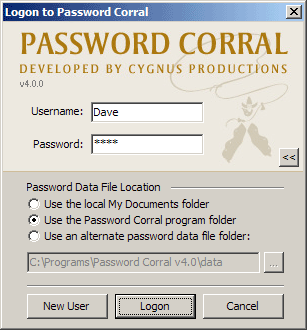

I have forgotten my password and have tried to restart it by pushing the button on the back but it still asks me for a password.
Hi sorry for the late reply, is this for the dm100? The pinhole reset button usually erases all data. Holding this button down for a few seconds performs the reset
Hi,
I’m in the same situation. I tried holding it down, but that didn’t work. Any idea how long I have to hold it down?
Thanks
Try taking the batteries out, then put them back in and then press the reset button