Setting up a password is simple and easy on the Pomera DM100 (Amazon).
Step 1
Go to the “Settings” tab on the far right. A menu will drop down. Select “Password” with the arrow key and hit enter.
Step 3
Once your password is set you be be asked to enter it in whenever you turn on the Pomera. In addition, you will be asked for your password whenever you try to connect to Blutooth or connect your Pomera via USB cable.
And thats it, you’re all done.
See my guide on using your Pomera as a Password Manager.
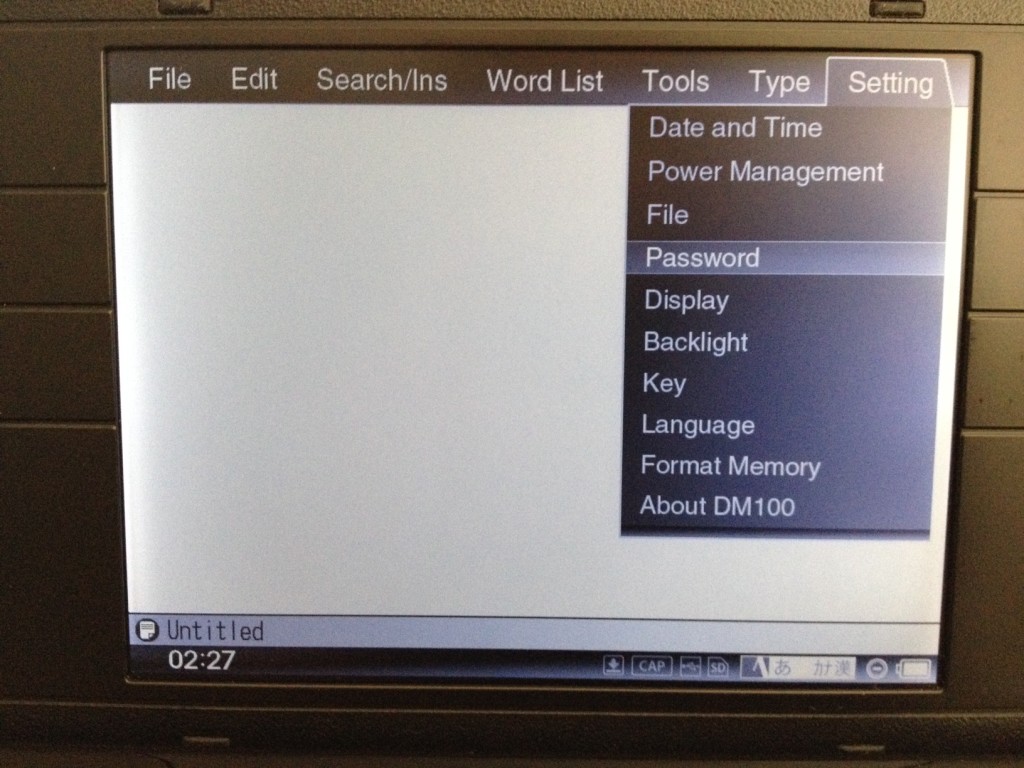
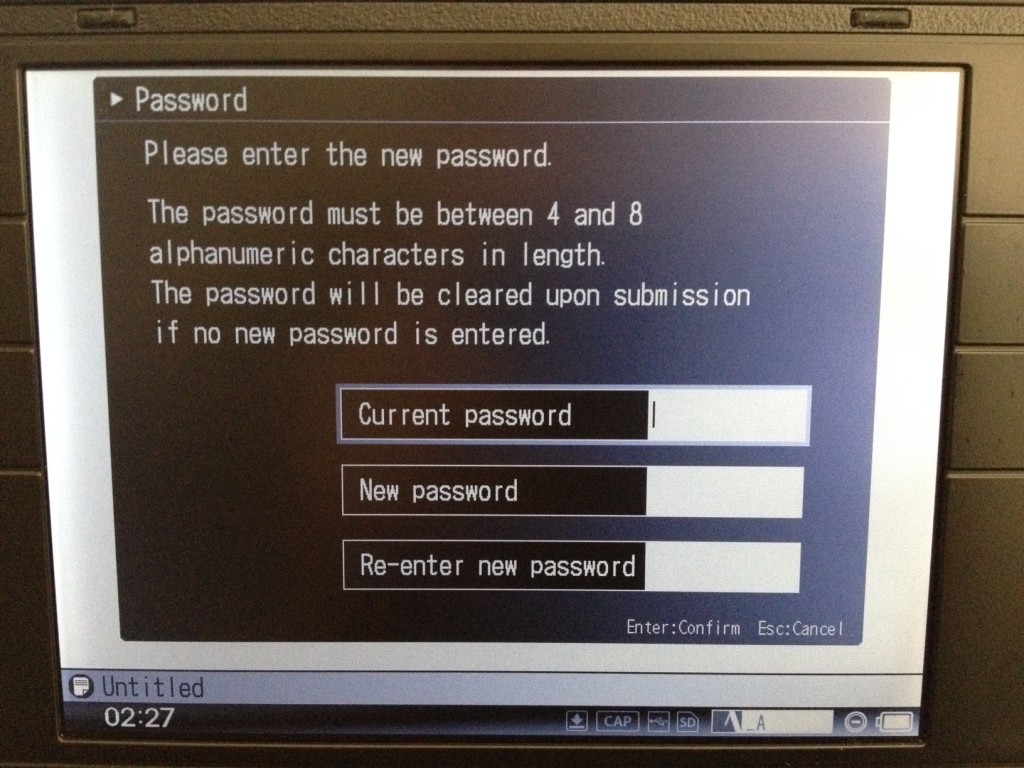
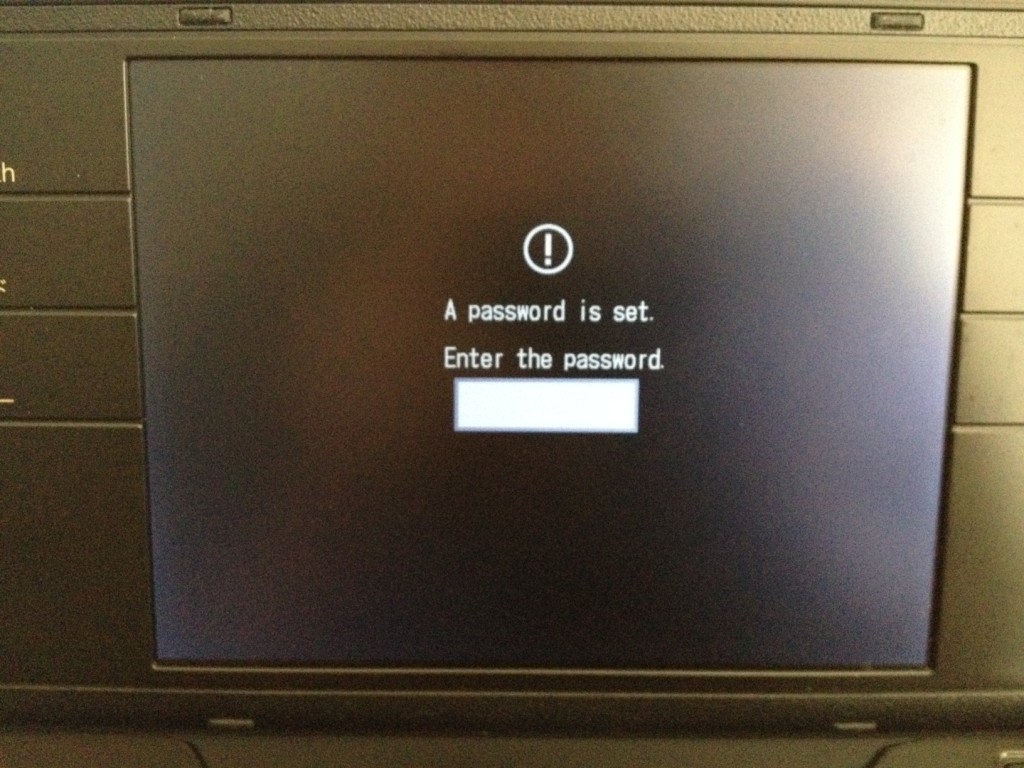
Leave a Reply