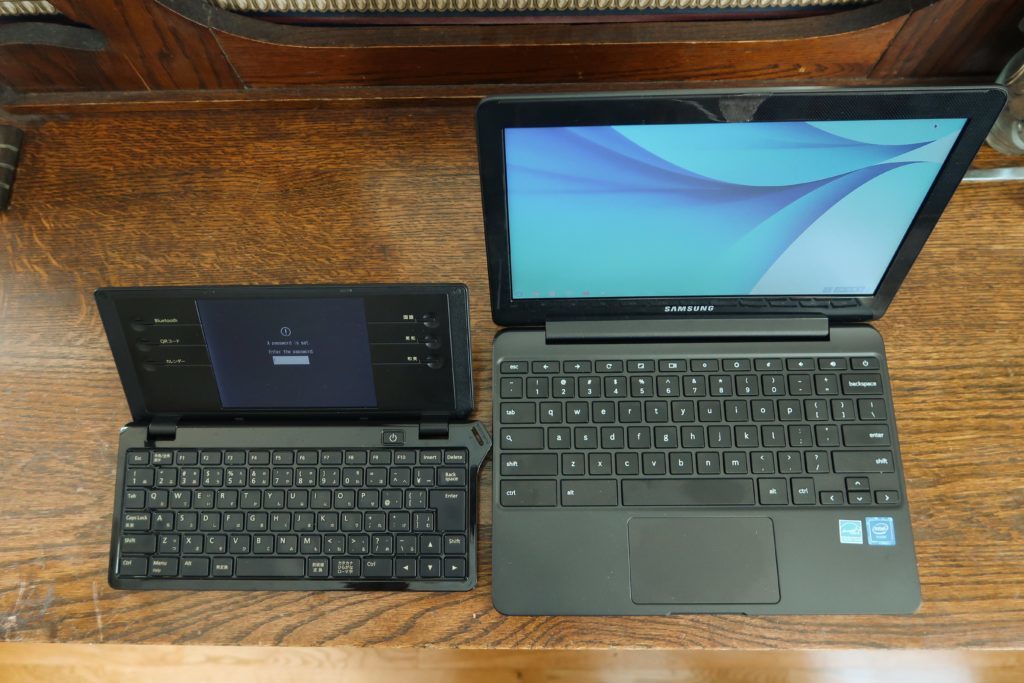
The Samsung Chromebook is a lightweight and portable machine for mostly browsing the internet, writing, and checking emails.
For the past couple of days, I’ve been using it exclusively for blogging. In this review I will tell you about some of the pro and cons of getting this device.
Performance so far
The first thing I noticed was it starts up really fast. I can easily log into my site and start writing drafts for my next article.
I’ve got more than 10 tabs open and I don’t notice any performance issues.
The Samsung Chromebook comes with 2 USB ports. One on each side. And and HDMI port on the left.
It also comes with a micro-SD card slot.
The micro-SD card slot was something I didn’t expect and I should have read up on some reviews before buying it. My camera using a regular SD card and it won’t fit. So if I want to travel and blog I will have to buy a micro SD card slot adapter. I’m not sure if it would work on the Chrome OS but I will update this when I buy one.
Keyboard

The Samsung Chromebook has a really nice keyboard that fits my hands perfectly. I don’t get fatigued or feel strained after typing on it for several hours.
If you write a lot this is something you will notice because i’m used to hitting shift + home in order to select and entire line and delete it.
The delete key is missing and you will be using the ‘backspace’ key for all your deleting.
It’s a small hassle but it hasn’t bothered me enough to be a big issue.
Screen
The Samsung’s screen is the best for viewing colors.
You also have the ability to adjust the brightness at the top of the keyboard.
Size & Build
The Samsung Chromebook can be carried around with one hand and is very portable. When I was traveling I didn’t have to worry to much about dropping it because it feels like it could handle at least a few drops before something broke.
Space
It only holds 8gb. If you are taking lots of pictures and want to save and upload to Facebook, then you might have to use a service like Dropbox or Google Drive to store them.
8gb is fine if you keep your folder cleaned out but if you take multiple trips you will eventually run out of space.
The Samsung Chromebook vs the Pomera DM100
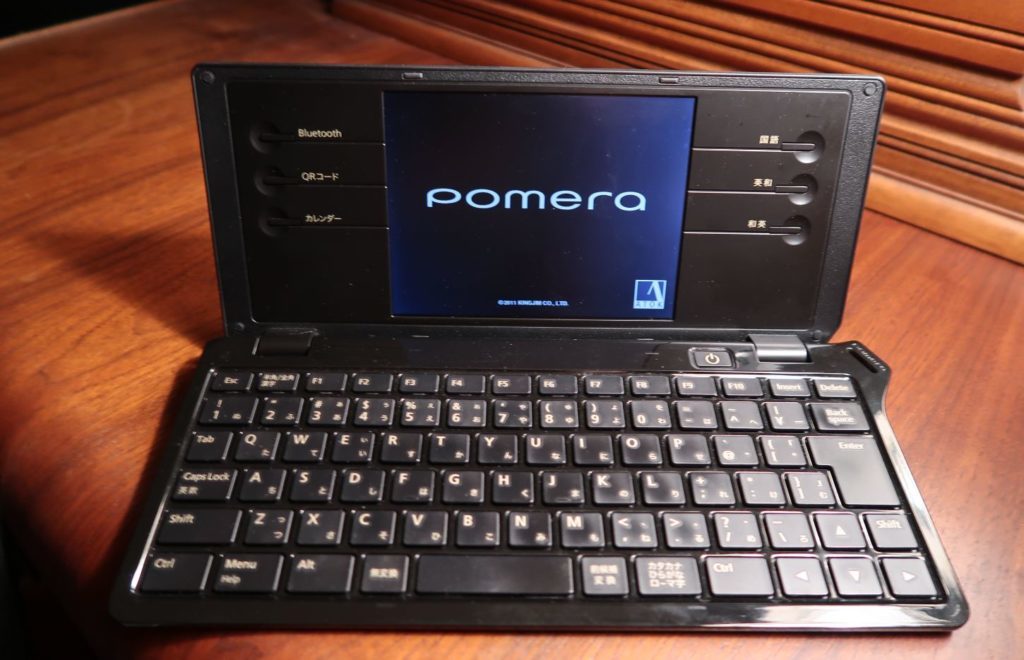
If you want something that is distraction free then I would go with the Pomera DM100. If you want the internet, email, and all that stuff, then the Samsung is perfect for that.
Size & Portability
The Pomera is smaller than the Samsung and can easily be carried on a plane. The battery life is up to 30 hours which is the same as a Kindle.
It runs on 2 AA batteries. Because the battery life is so long you don’t have to worry about finding an outlet or somewhere to dump all of your cables.
Keyboard
The answer is it does not support special characters. In this case, I would chose a Chromebook.
Saving files
The Pomera saves only “.txt” files. So you can store lots and lots of data. I attempted to write a novel using the Pomera and still had way too much space left. It’s overkill if you buy a 32GB SD card for the Pomera even if you write novels.
With the Samsung, you can of course save text files, but you will have to get used to using Google Docs and saving them to Google drive. Not that much of a hassle, but easy enough to learn.
Summary
If you want an offline device or one that will connect to the internet here is a quick summary:
- The Samsung Chromebook connects to the internet and has WiFi
- The Pomera has no internet connection and is for offline use
- The Samsung is bigger than the Pomera but the Pomera is more Portable
- The Keyboard on the Pomera is smaller. If you have big hands the Samsung is much better.
- Battery life for the Pomera is 30hours vs 11 hours for the Samsung Chromebook
I know this covered the very basics of both devices but if you have any questions ask below and I will try to answer them. Then I’ll update this page with the new information.