The Pomera DM100 comes with the ability to create a simple spreadsheet or table. It’s is very limited and does not support formulas. Just simple data entry.
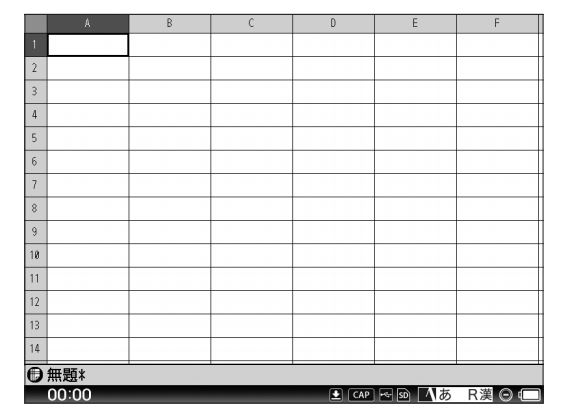
Select “File”-“Create New (Table)” on the menu screen and press the Enter key
The table edit screen is displayed.
・ The edited file is saved as a .csv (comma delimited) file.
・ The edited table can be converted to a QR code. In that case, the file format will
be a .txt file with cell contents separated by commas
・ The maximum number of characters in a cell is 500 double-byte
characters.
・ You can edit up to 27 columns (A to Z) and 1000 rows.
・ This unit cannot perform calculations using cells.
・ Tab-delimited .csv files cannot be opened on this unit.
・ The maximum character size during table editing is 32 dots。
・ While editing the table, the number of lines is not displayed in the character information display.
・ While editing the table, “Jump to line”, “Frame display setting”, “Display direction
setting”, “Line spacing setting” and “Cursor position saving setting” cannot be
selected.
・ The created table cannot be pasted into text.
Leave a Reply