This is a translation I did of the pdf from the official King Jim Pomera DM100 site.
This table below contains a list of SD Cards are approved for use in the Pomera DM100. If you want WiFi and Evernote it’s important to select the right one. If not, then it doesn’t really matter. In my experience, most SD cards work if you just want extra space for the Pomera.
But, if you want to play it by the manufacturers recommendations then follow the table below.
Click the picture to enlarge:
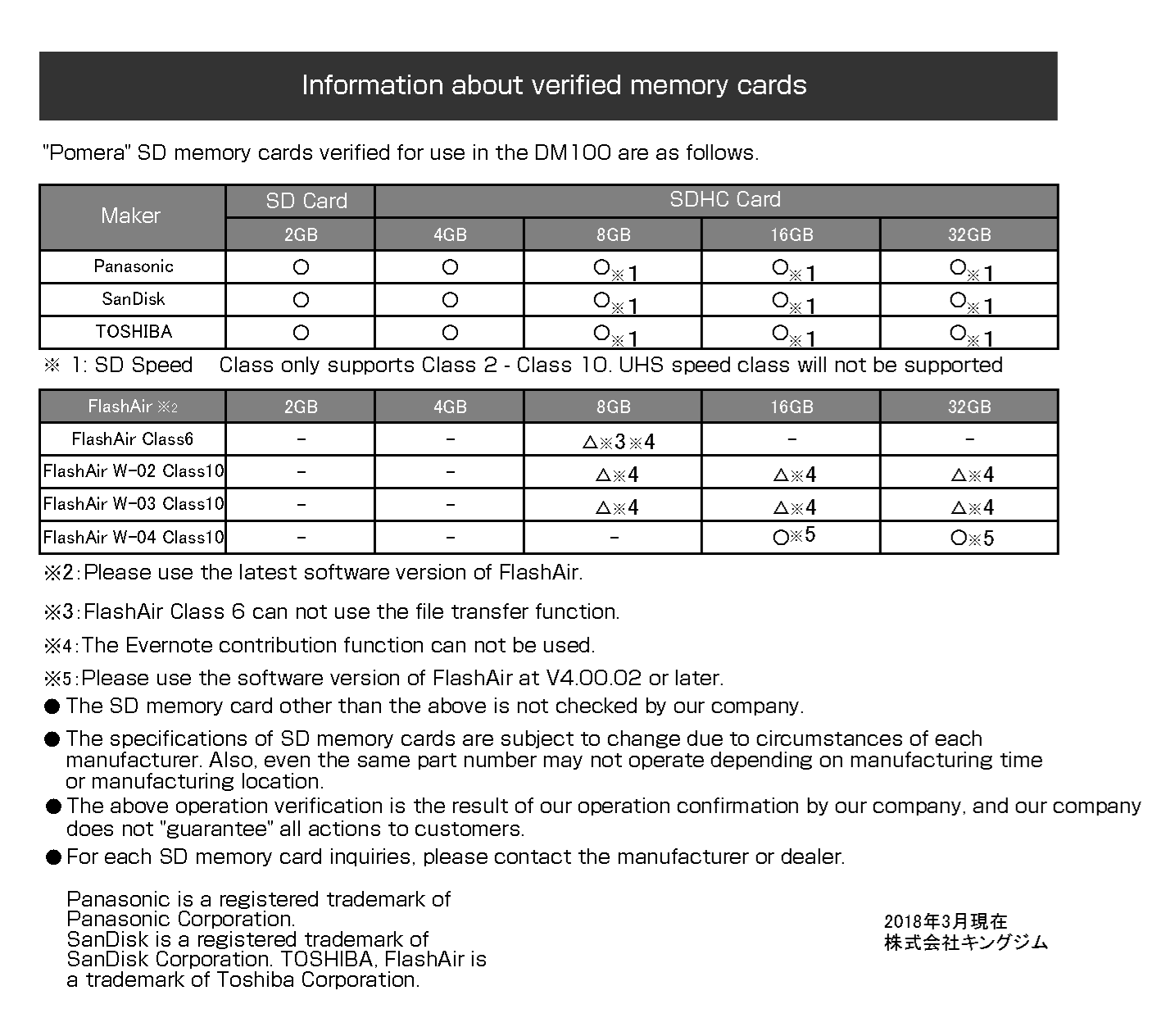
I got a comment from one Pomera user that reported he had an error when using a different brand SD Card:
Two issues I have are when I insert a 32gb SDSDHC card it freezes the device, all keys are inoperable.
The other is when I change the font size on one file, it changes to the same size on my other files.
It seems off-brand SD cards might throw an error when using it with the Pomera.
I haven’t had any problems using an off-brand card, but if you do get some weird errors, then buy one based off the table above. Toshiba FlashAirs are useful, and you can use them for different devices and applications.
The FlashAir SD card allows you to transfer files wirelessly.
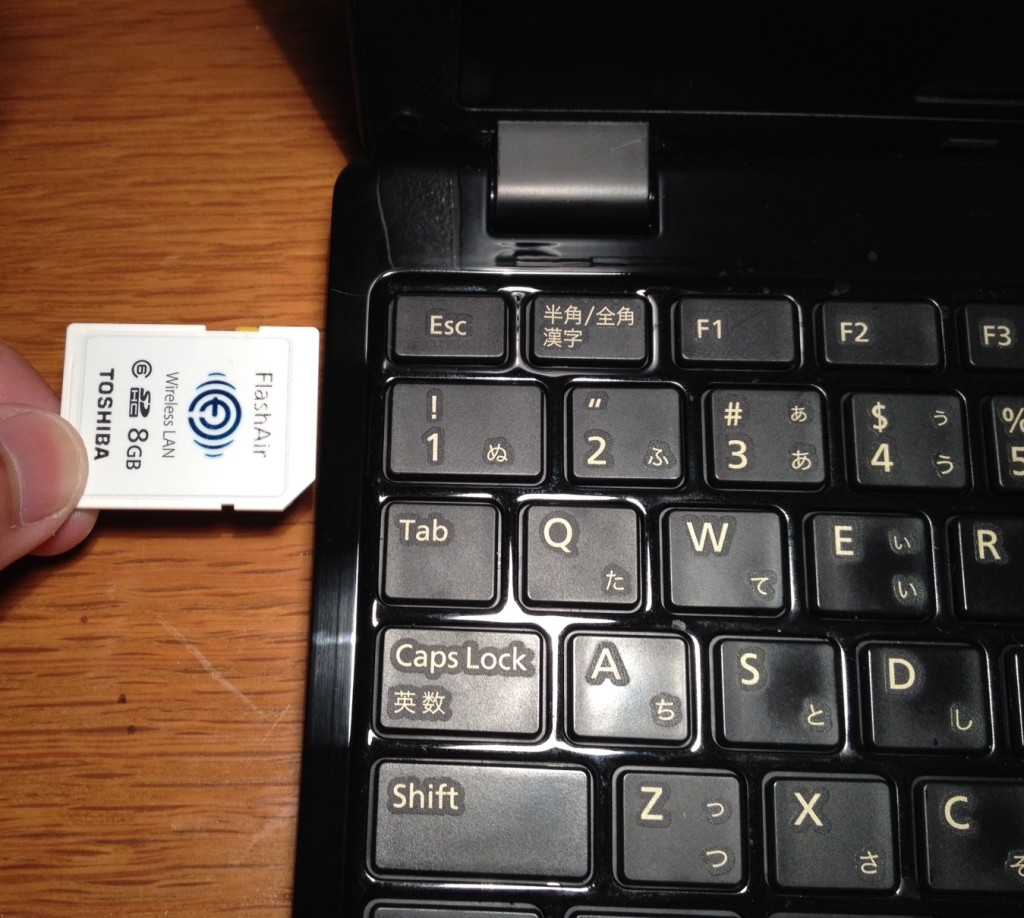
Is there a specific format that the SD card needs to be set to? I’m using a new Class 4 SanDisk 32GB SDHC and getting the same freeze/unresponsive keys issue described.
When the SD card is locked, it also doesn’t let me power down. Unlocked, the freeze still happens, but I can power down.
See if you have another cheaper sd card laying around to test. The pomeras are known to be picky about them
After hearing about the issue with the SanDisk 32GB SDHC I decided to buy one myself and try it out, but I also picked up the Onn 32GB SDHC, just in case.
Just as Will said, the SanDisk caused my pomera to freeze, only unfreezing once the card was removed. I was honestly skeptical about the Onn, but it worked perfectly. I just wanted to share this anyone who is having the same issue.
Yes, thank you for letting us know