Hello, I created this page because their is no information out there about this great product from Japan. I’ve been using it everyday to write my novel, draft blog posts, and keep track of my ideas.
Since reviewing it many people have bought the Pomera DM100 (Amazon) and use it for writing while travelling.
It’s designed to be distraction free and allows you to get as much work done without having to worry about trying to find an outlet, or carrying around a heavy laptop.
Once you’ve done the initial setup just find a place, turn it on, and start writing.
You don’t have to worry about running out of space because it holds up 128MB. And since all the files are .TXT, you can hold a bunch of writing.
I’m writing a novel using this device. Currently, I have around 60,000 words (plus loads of other .TXT files) and I’m still using less than 1% of the total space.
I’ll be updating this site in my spare time, so stay tuned for more information.
To get the latest info follow me on Twitter.
Or check out my website journeyto1000.com
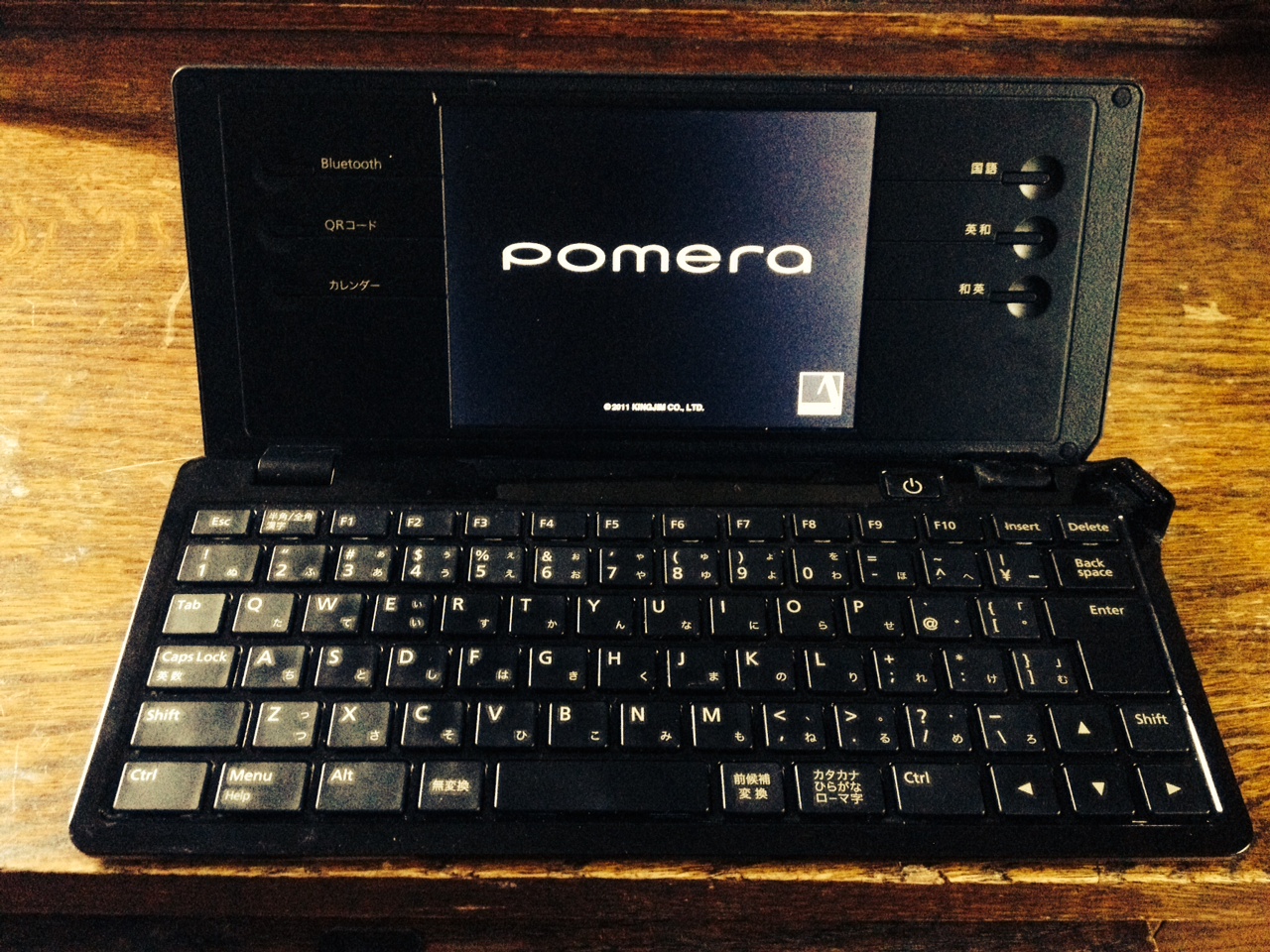
where can i get a pomera dm100 in japan?
Try KS Denki. It’s a chain electronics store.
I love using my Pomera DM100. Question: Have you had to change the flat cell data battery yet? It took me a couple of months to figure out that little pull tab was not to remove the data cell for replacement, but to expose its surface to activate it.
I haven’t changed it yet. And I’ve had it for over 2 years now. But should be able to replace easily.
Hello, do you know if I can use different keyboard options in this Pomera DM100? Actually I need it for catalan keyboard. Thanks a lot.
Hello, at this time they only have the options for Japanese and English keyboards for the DM100.
Have you replaced it with the DM200 yet? Or is your DM100 still fine?
I still use the DM100. The DM200 seems like it may or may not have English. I will have to see once the price comes down or I go to Japan to check it out.
Can anyone tell me how much run-time you typically get on batteries on this Pomera ? Does it even come close to an Alphasmart Neo for battery time ? Also, Do I understand correctly it has a SD card slot ? Thanks
You get around 30 hours of run time on the batteries, which is about the same as a Kindle. And yes it has an SD card slot. Many people use the FlashAir SD card because it gives you the ability to transfer files wireless.
hi plase i need to reset dm100 as i forgat my password i can not remember when creat password was on japan keybord or english but non of them work i try use reset but still ask for password please any one can help to reset password or system
thanks
Hello, can anyone tell me if it is possible to transfert files from Mac to Pomera ? (and not from Pomera to Mac) Thanks !